BudsGunShop.com - How do I add a gun to my cart
-

-
How do I add a gun to my cart
2 Answers
You must log in to ask, or respond to a question


Email Us
login modal
shopping cart
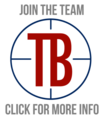
How do I add a gun to my cart
Dennis, once you are at the firearm listing, you should be able to click on the "Burgandy" Add to Cart button at the right side of the listing right underneath the price.
As a whole our 4+ million customer's know more about firearms than we do. If you have a general question about a product we highly recommend that you first try out our customer Q&A feature. More often than not you will receive multiple answers to your question in minutes.
Enter your email address to receive our best deals and other store updates.
Copyright © 2003-2024 BudsGunShop.com
All Rights Reserved. (NW3)

 Ruger Blackhawk Blued 30 Carbine Revolver
Ruger Blackhawk Blued 30 Carbine Revolver
go here budsgunshop.com/catalog/product_info.php/products_id/70161 on right upper side click Add to cart